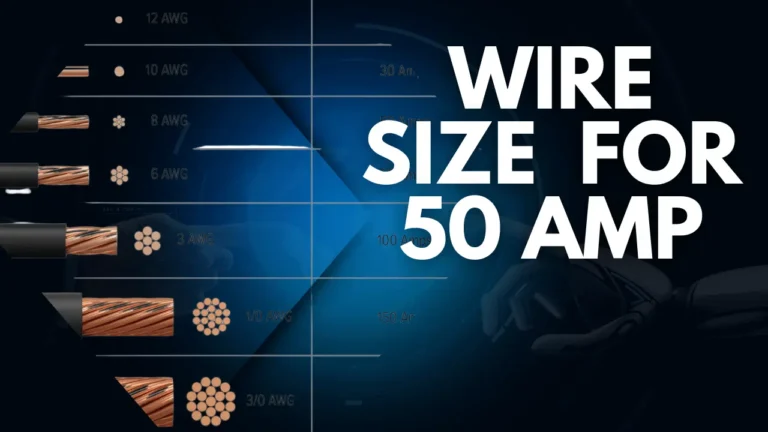AirPlay 2 vs Chromecast Audio: Which is Better for High-Resolution Streaming?
In this Comparison, I’ll compare two of the most popular wireless technologies, AirPlay 2 vs Chromecast Audio. In the world of high-resolution audio streaming, AirPlay 2 and Chromecast Audio are two major wireless technologies. Both platforms offer seamless audio streaming and multi-room capabilities, but the question is which one truly delivers the best experience for audiophiles? In this comparison, I’ll thoroughly compare their features, sound quality, so you can pick the right one.
Check Out: WiiM Pro Plus – Best Streamer
What is AirPlay 2?
AirPlay 2 is the latest version of Apple’s protocol for wirelessly streaming video, music, and photos from one compatible device to another. AirPlay has been around since 2004, but back then, it was called “AirTunes” and had limited capabilities. Since then, Apple has improved its technology significantly, adding video streaming, metadata, and other features.
AirPlay is already supported by Apple’s signature devices, including iPhone, iPad, Apple TV, Mac, and HomePod, but soon other devices from partners will be able to work with this protocol.
What is Chromecast Audio?
At the very beginning of 2019, information appeared that Google was stopping production of Chromecast Audio. Despite insignificant sales, as I understand it, for many, it came as a bolt from the blue.
For those who don’t know, Chromecast Audio is a small round thing that connects to your home speakers via a 3.5 mm jack and turns them into a full-fledged wireless multimedia center. Power is supplied via a micro-USB port.
Audio Quality Comparison: AirPlay 2 vs Chromecast Audio
AirPlay 2 Audio Quality
- Resolution: Up to 16-bit/44.1 kHz (CD Quality)
- Codec: Uses Apple Lossless Audio Codec (ALAC)
- Latency: Low latency but slightly higher than Chromecast Audio due to buffering for synchronization
AirPlay 2 works perfectly with Apple devices and is very reliable, but it only supports CD-quality sound (16-bit/44.1 kHz). This is fine for most people, but serious music fans like me might want higher-quality options
Chromecast Audio Quality
- Resolution: Up to 24-bit/96 kHz
- Codec: Supports FLAC, WAV, and AAC formats
- Latency: Extremely low latency, ideal for synchronized multi-room playback
Chromecast Audio Chromecast Audio supports higher-quality music (24-bit/96kHz) than AirPlay 2. If you want clearer, more detailed sound, it’s the better Choice for you.
Multi-Room Audio Capabilities Of AirPlay 2 Vs Chromecast Audio
AirPlay 2 Multi-Room Support
- Integration with HomePod, Apple TV, and third-party speakers
- Controlled through the Apple Home app or iOS devices
- Effortless synchronization across multiple rooms
AirPlay 2 is great for whole-home audio. It lets you play music on multiple speakers at once, perfectly in sync, ideal for Apple users.
Chromecast Audio Multi-Room Support
- Supports multiple Chromecast-enabled speakers
- Controlled through the Google Home app
- Easily group speakers for simultaneous playback
Chromecast Audio also supports multi-room, But its real strength is working with many different brands and devices, giving you more options than AirPlay 2.
Device Compatibility
| Feature | AirPlay 2 | Chromecast Audio |
|---|---|---|
| Operating Systems | iOS, macOS, limited Windows support | Android, iOS, Windows, Linux |
| Supported Devices | Apple TV, HomePod, Sonos, Bowers & Wilkins, Bang & Olufsen | Google Home, JBL, Sony, LG, Vizio, and many others |
| Streaming Services | Apple Music, Spotify, Tidal, YouTube Music | Spotify, Tidal, YouTube Music, Deezer, Qobuz, Pandora |
| Voice Assistant | Siri | Google Assistant, Alexa |
AirPlay 2 is optimized for Apple products, while Chromecast Audio offers broader support across a range of operating systems and third-party devices.
Streaming Services Compatibility
Both AirPlay 2 and Chromecast Audio support popular streaming services, but Chromecast Audio has the edge with its 24-bit/96 kHz capabilities, making it ideal for high-resolution streaming on platforms like Qobuz and Tidal Master.
AirPlay 2, while limited to 16-bit/44.1 kHz, is for Apple Music and Spotify. If you’re a dedicated Apple ecosystem user, the convenience may outweigh the resolution gap.
Ease of Use and Setup
AirPlay 2 Setup
- Ensure your device is connected to the same Wi-Fi network.
- Swipe down to Control Center → Tap the AirPlay icon.
- Select the speaker or device you want to stream to.
Chromecast Audio Setup
- Connect your Chromecast Audio to your speaker.
- Open the Google Home app → Tap Add Device.
- Follow the setup instructions to pair it with your network.
Both setups are user-friendly, but AirPlay 2 is easier if you are an Apple user, while Chromecast Audio provides more flexibility with different operating systems.
Which One Should You Choose?
Choose AirPlay 2 if:
- If you are integrated into the Apple ecosystem.
- You mostly use multi-room playback and Siri control.
- CD-quality streaming is sufficient for you.
Choose Chromecast Audio if:
- You want 24-bit/96 kHz high-resolution audio.
- If you are an Android user.
- You want Multiple support for third-party speakers and Google Assistant.
Final Verdict
Let’s sum it up. Both protocols provide bandwidth sufficient for playing CD-quality audio files, including wirelessly. At the same time, AirPlay 2 has more complex routing and uses proprietary devices not only to decode the audio file, but also to convert it to standardized values of sampling frequency and bit depth, which results in additional conversions of digital streams. In the Google Cast network, the Chromecast player is built into a speaker or Hi-Fi component. There, inside, the device launches applications and plays the file or digital stream directly from the server without unnecessary conversions of its bit depth and frequency. Chromecast Audio built-in devices work on the same principle as Hi-Fi network players with their operating systems. In my opinion, for audiophiles looking for high-resolution streaming, Chromecast Audio is the clear winner with its 24-bit/96 kHz capability and wide compatibility. However, if you are an Apple user who mostly uses Apple products and multi-room sync, AirPlay 2 remains an excellent choice despite its CD-quality limitation.